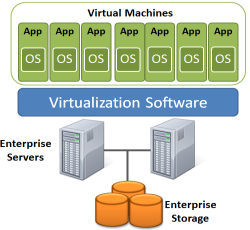 Do you need to virtualize your BI deployment? Join the crowd. Some say that by 2015, 80% of Business Intelligence deployments will be on virtualized in one way or another… and there are a lot of reasons to virtualize. In fact, I’ve been doing BusinessObjects demos using VMWare for over 10 years.
Do you need to virtualize your BI deployment? Join the crowd. Some say that by 2015, 80% of Business Intelligence deployments will be on virtualized in one way or another… and there are a lot of reasons to virtualize. In fact, I’ve been doing BusinessObjects demos using VMWare for over 10 years.
So what about my production SAP BusinessObjects environment?
There are two things you need to consider:
- Does my existing license agreement provide me virtualization rights?
- Will SAP support BusinessObjects running on a virtualized environment?
The License Agreement
 Virtualization language need to be included in the terms and conditions of your license agreement. BusinessObjects license agreements from before February 2008 did not include virtualization rights… and even if you have purchased additional licenses in the last few years, you may have simply signed an addendum to the original contract which would not necessarily have included virtualization rights.
Virtualization language need to be included in the terms and conditions of your license agreement. BusinessObjects license agreements from before February 2008 did not include virtualization rights… and even if you have purchased additional licenses in the last few years, you may have simply signed an addendum to the original contract which would not necessarily have included virtualization rights.If you virtualize your BusinessObjects deployment without the associated license terms in your contract, you will be out of license compliance.
SAP Support for Virtualization
SAP BusinessObjects has been supported on the VMWare platform for a number of years but as virtualization options have expanded it’s been harder and harder to find detailed information about exactly what SAP supports and doesn’t support and where to go to get the best information on this topic.
Earlier this year SAP support published a virtualization support statement which covers all the SAP products, including SAP BusinessObjects. (Note: the key exceptions are HANA and BWA which are hardware solutions and virtualization doesn’t make sense.)
Here can find the statement here:
https://websmp230.sap-ag.de/sap(bD1lbiZjPTAwMQ==)/bc/bsp/spn/sapnotes/index2.htm?numm=1492000
What does this mean for me?
This means that if you are using Hypervisor vendors such as Citrix XenServer, Microsoft Hyper-V, VMWare vSphere, you will be able to get support for your SAP environment leveraging these technologies. The same is true for AIX partitioning and Solaris containers.
The core statement is: SAP supports virtualization solutions that behave in a fully transparent manner to the application. Therefore, functionally SAP will support a virtual environment in the same way that it supports physical environments.

Performance on Virtualized Environments
This is a great topic.
I’ve heard anecdotal evidence that running SAP BusinessObjects in a virtualized environment tacks on about a 30% performance hit, but I’ve not seen any whitepapers to support that claim. What I have heard from SAP support is that the majority of performance related issues are associated with how the Hypervisor or host environments have been configured.
Key To Remember
Before you provision a virtual server for your BI environment think about the workload before you start. It’s very different from traditional application environments.
Keep in mind that:
- Transactional applications have fairly consistent load patterns, but BI applications tend to spike.
- Aggregating millions records is much different than streaming transactions.
- BI environments are very I/O intensive and behave more like an Exchange Server than an ERP application
- Your BI environment should not underresourced.
Working With Your Infrastructure Team
Sometimes the infrastructure team, in an attempt to manage limited server resources will throttle down your BI environment. The problem is that if BusinessObjects doesn’t get enough CPU or RAM, then it will begin swapping in ways that aren’t expected. You want to avoid this problem.
Before you call support about performance, make sure that you also understand how the virtual environment is being controlled. It may appear that SAP BusinessObjects is using 100% of the cpu, but after hours of troubleshooting, we often discover that in reality you are using 100% of the 25% you were allocated. You’ve topped out your ‘share’ of the cpus.
SAP BusinessObjects is architected to use all system resources available to it. It will be greedy when it comes to leveraging available resources, so don’t be stingy. On a shared environment a single server is going to share the same network card, the same host bus adapter so keep that in mind as well.
Best Practices
“Don’t believe everything you hear.” – Aesop
Virtualization vendors have traditionally provided guidance to their customers on how to configure virtual environments for specific applications; however sometimes those recommendations have unintended consequences to performance.
One notable article was recently published on SCN. VMWare had provided a number of tuning best practices for customer running Java applications and yet these best practices did not have the intended effect. Read more here:
http://scn.sap.com/docs/DOC-29008
The good news is that BusinessObjects doesn’t necessarily require special tuning when running in a virtual environment. The bad news is that there is a lot of misinformation out there which might lead you astray.
Although SAP doesn’t yet have a full configuration best practices guide for running SAP BusinessObjects within a virtualized environment, I know that there are folks who are eager to hear about your experiences. Last week I heard from Ashish Morzaria and he asked me if I knew any customers who might be willing to get involved and provide some feedback.
Well, now is your chance.
Help Us Help You
Get in touch.
If you:
- Have already virtualized and can share your lessons learned
- Want to virtualize and are looking for a whitepaper
- Want to tell us your story – either a case study, reference, etc.
Please let me know and help get you in touch with the right folks.
«Good BI»

I am impressed with your blogging ability. This blog post was very well composed, and in addition it provides a good number of helpful facts. And the thoughts which you have posted in your blog are really inspirational and motivational. Good work buddy.
I am very interested in being part of this as I found your blog helpful. I am in the process of migrating our 3.1 environment (that is on a physical server) to the new 4.0 environment on a virtual server.
We have a virtualization practice at SAP Consulting. Great wrap-up on virtualization, only few to add 🙂
First: Licensing. Be aware if you run databases licensed on a core basis. I.e. Oracle request to license on a core base for the underlying physical host (independant of the size of the configured virtual machine where the DB is running in!). I.e. you have a 4 core virtual machine for the DB running on a 32 core server, you will have to license all 32 cores.
Second: The workload. Agree this is at 80% a configuration issue. 5-10% performance loss through virtualization layer is the average.
Third: When and where to virtualize. First step is an easy one: Virtualize all nonProd. Go step by step through your production. vSphere 5.1 supports now lots of CPU and memory, so even the bigger workloads shouldn’t cause too much problems.
Fourth: In case of any further help needed, ask us. Like mentioned, we have a Global Virtualization practice established and several services in place, so we can help to carve out virtualization strategy, blueprint and support during migration. Simply contact us via virtualization-services@sap.com.
I’m curious what price ranges people have been quoted to obtain this right. I contact our SAP sales rep and they basically want a 30% premium just to get this right (we already had annual maintenance).
My opinion is this is basic robbery and ANY vendor charging a premium simply to be able to run their software in a virtual environment is trying to screw their customers.
Every company decides what’s important and how they will charge for licensing. BusinessObjects did make additional investments in hardware, software, time and people to be able to test their software on virtualized environments. Most organizations who purchase additional software from SAP will have virtualization rights included in their contract.
David,
David,
First, thank you for the great article. My company is looking heavily into virtualizing our servers. BI is one of our application we have selected to virtualize, we have selected to go with VMware as our virtualization hypervisor. (I hope I am getting this terminology correct, we are all new to the Virtual environment here.) I have been attempting to find documentation on how to convert BI hosted on a physical server to a virtual environment, specifically if vCenter Converter will work. If you could point me into the right direction, and give some personal knowledge I would be grateful.
Thank you in advance
There should be no conversion necessary. VMWare will be running Windows Server 2003 or Unix or whatever OS you choose, therefore BOBJ will simply run on the operating system as it always did before. There’s really nothing to ‘convert’. I know there are tools that allow customer’s to create a VMware by doing a ghost of an existing machine, but that’s more of a VMWare feature and that’s not my area of expertise. Sorry.
Check out the latest information and best practices about BI virtualization from SAP. http://scn.sap.com/docs/DOC-41308